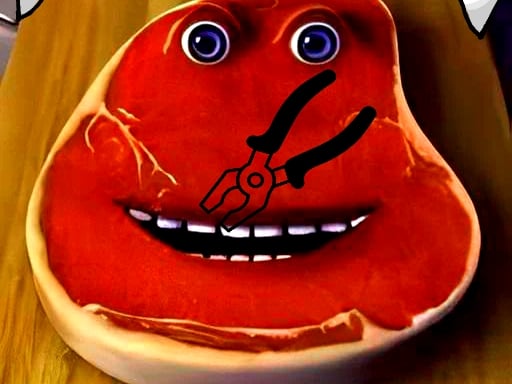SQUID CHALLENGE 2

About SQUID CHALLENGE 2
Get ready for the return of the ultimate survival competition with SQUID CHALLENGE 2! Participants will once again face intense challenges aboard a ship navigating the mysterious waters of the Pacific Ocean. This second installment is not just an encore; it's an even tougher experience that will test your limits like never before.
As players battle through a series of grueling tasks, the stakes have never been higher. In this modern twist on survival games, the pressure is relentless, and the competition fierce. Only the strongest will prevail in this brutal arena, where every decision can mean the difference between victory and defeat. Participants will not only be vying for a hefty cash prize but will also earn recognition among peers for their tenacity and skill.
SQUID CHALLENGE 2 brings electrifying gameplay to life, pushing players to explore their fate, stamina, and mental fortitude. The landscape of survival-themed mobile games has evolved, and this title stands at the forefront, providing players with an adrenaline-fueled experience that keeps them on the edge of their seats. Expect unpredictable challenges and thrilling moments as you navigate this high-stakes environment, where your survival instincts will be paramount. With only one ultimate victor in each round, who among you will emerge as the champion of the Squid Game Challenge?
How to play free SQUID CHALLENGE 2 game online
To play SQUID CHALLENGE 2 online, simply enter the game via your preferred web browser or gaming platform. Once in, follow the on-screen instructions to navigate through the challenges. Utilize your keyboard or touch screen controls to maneuver, avoid obstacles, and complete tasks. Stay alert, as only the most skilled players will claim victory!
Platform
Browser (Desktop)
Genre
Action Games
Rating
Rate SQUID CHALLENGE 2
Click on a star to rate this game
How to play
Use your keyboard or mouse to control the game. Click the play button to start immediately.
Most browser games use the following common controls:
- Use mouse for point-and-click games
- Arrow keys or WASD for movement
- Space bar for jumping or primary action
- ESC key to pause or access menu
Note: Controls may vary by game. Check in-game tutorials for specific instructions.