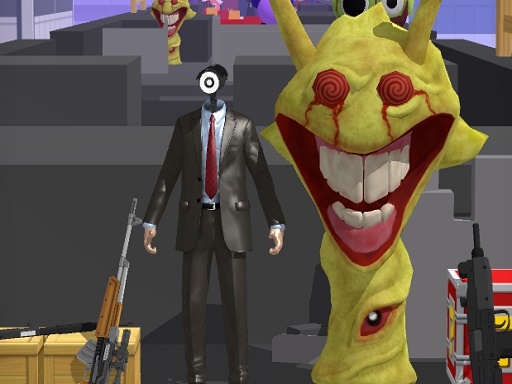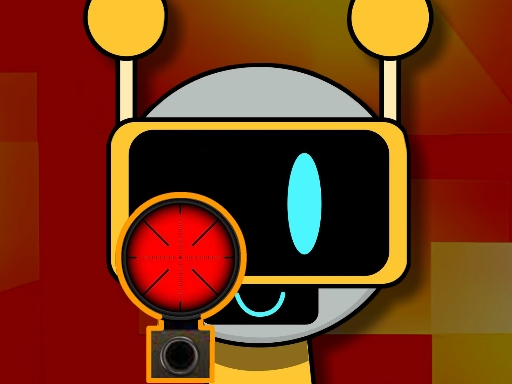My School Games 2023

About My School Games 2023
Welcome to My School Games 2023, where fun meets learning in an engaging school environment! Get ready to embark on an exciting journey as you step into the shoes of various characters—whether you’re a student eager to learn or a teacher guiding future scholars. The game encapsulates the essence of school life, allowing kids to experience the joy of learning through interactive gameplay.
As you enter the virtual classroom, grab your backpack, hop onto the school bus, and prepare for a day filled with adventure and education. Dive into various subjects such as chemistry, music, and astronomy, and unlock exciting challenges as you progress. Meet your classmates and forge friendships while tackling educational objectives that make learning enjoyable and effective.
Explore a variety of exciting school-themed games that allow you to engage in hands-on learning activities. Whether you are completing science experiments, practicing music, or exploring the wonders of space in astronomy class, each task is designed to enhance your knowledge while ensuring you have a blast. The game also offers the option to play as different characters, including parents, enabling you to see school life from various perspectives.
How to play free My School Games 2023 game online
To play My School Games 2023, start by selecting your character. Once in the game, navigate through the school environment using the controls. Engage in classes by completing mini-games, and interact with other characters to foster friendships. Remember to manage your time well and make the most out of each school day!
Platform
Browser (Desktop)
Genre
Shooting Games
Rating
Rate My School Games 2023
Click on a star to rate this game
How to play
Use your keyboard or mouse to control the game. Click the play button to start immediately.
Most browser games use the following common controls:
- Use mouse for point-and-click games
- Arrow keys or WASD for movement
- Space bar for jumping or primary action
- ESC key to pause or access menu
Note: Controls may vary by game. Check in-game tutorials for specific instructions.