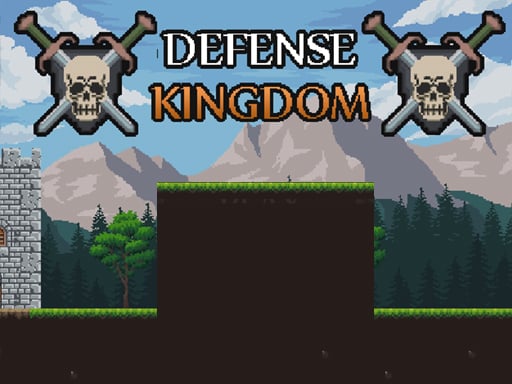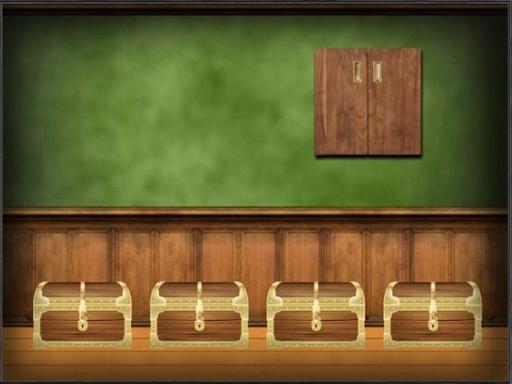Ice Scream 1: Horror Neighborhood
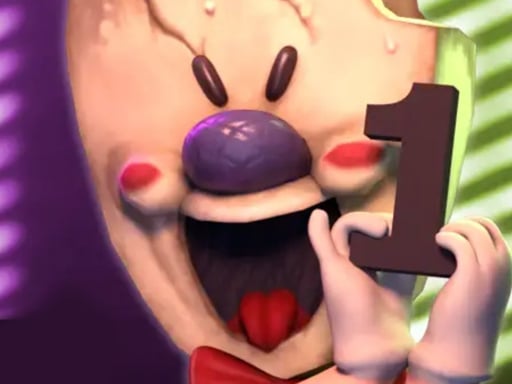
About Ice Scream 1: Horror Neighborhood
Ice Scream 1: Horror Neighborhood immerses you in a chilling tale of mystery and suspense. The Ice Cream seller, known for his delightful treats, has a dark side that has come to light in your neighborhood. As a witness to a terrifying event, you watch in disbelief as he abducts your friend and neighbor, Charlie, right before your eyes. This isn't an ordinary kidnapper; he has a sinister power that allows him to freeze Charlie, rendering him immobile. With the van driving away, you are left with dread and concerns for Charlie's safety—and the grim possibility that there could be other missing children.
Your mission is to unravel the mystery behind the Ice Cream seller's actions and save your friend before it’s too late. You will need to explore the eerie neighborhood, gather clues, and solve puzzles while evading the sinister seller. Not only must you rely on your wits and courage, but you must also be swift, as the Ice Cream seller is always on the lookout. The atmosphere is thick with tension, and you’ll need to muster all your courage to confront the horrifying events that unfold.
As you delve deeper into this spine-chilling adventure, prepare yourself for unexpected encounters and a race against time. Will you be able to free Charlie and uncover the dark secrets surrounding the Ice Cream seller? The chilling challenge awaits you in this horror-filled neighborhood.
How to play free Ice Scream 1: Horror Neighborhood game online
To play Ice Scream 1: Horror Neighborhood, use the arrow keys or WASD keys to navigate your character through the eerie environment. Look for items that may help you solve puzzles, and avoid the Ice Cream seller to stay safe. Your goal is to rescue Charlie by finding hidden clues and escaping the terrifying grasp of the kidnapper.
Platform
Browser (Desktop)
Genre
Puzzle Games
Rating
Rate Ice Scream 1: Horror Neighborhood
Click on a star to rate this game
How to play
Use your keyboard or mouse to control the game. Click the play button to start immediately.
Most browser games use the following common controls:
- Use mouse for point-and-click games
- Arrow keys or WASD for movement
- Space bar for jumping or primary action
- ESC key to pause or access menu
Note: Controls may vary by game. Check in-game tutorials for specific instructions.