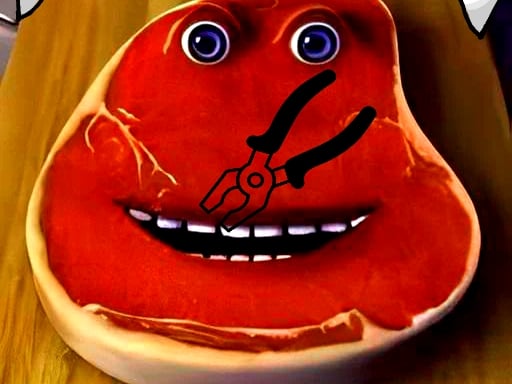Hungry Shark World

About Hungry Shark World
Get ready for an unforgettable underwater adventure with Hungry Shark World, the highly anticipated sequel to the popular game, Hungry Shark Evolution. In this action-packed game, players step into the role of various hungry sharks, each with unique abilities and skills. The ocean is your playground, and you must navigate through vibrant and diverse aquatic environments as you embark on an insatiable feeding frenzy.
As you swim through the depths of the ocean, you’ll encounter a plethora of prey, from small fish and seabirds to massive whales and even unsuspecting humans. The more you eat, the faster you grow, making it possible to upgrade your shark and unlock new species. With stunning graphics and realistic animations, every bite feels exhilarating as you dominate the underwater world.
Challenge yourself with a multitude of missions and objectives, each designed to push your skills to the limit. Dive into exotic locations, uncover hidden treasures, and confront fearsome predators as you attempt to make your shark the ultimate apex predator of the seas. The game features various modes that keep the excitement flowing, allowing players to experiment with different sharks and strategies to survive in an ever-more challenging environment.
Join millions of players worldwide and see how far you can swim while feasting on the ocean's bounty in this captivating sequel that takes everything you loved about the original game to new heights.
How to play free Hungry Shark World game online
To play Hungry Shark World online for free, simply navigate to the game page and use your mouse or touch controls to swim your shark. Consume smaller creatures to grow; avoid larger predators to stay alive. Complete challenges to earn points and unlock new sharks and upgrades!
Platform
Browser (Desktop)
Genre
Action Games
Rating
Rate Hungry Shark World
Click on a star to rate this game
How to play
Use your keyboard or mouse to control the game. Click the play button to start immediately.
Most browser games use the following common controls:
- Use mouse for point-and-click games
- Arrow keys or WASD for movement
- Space bar for jumping or primary action
- ESC key to pause or access menu
Note: Controls may vary by game. Check in-game tutorials for specific instructions.