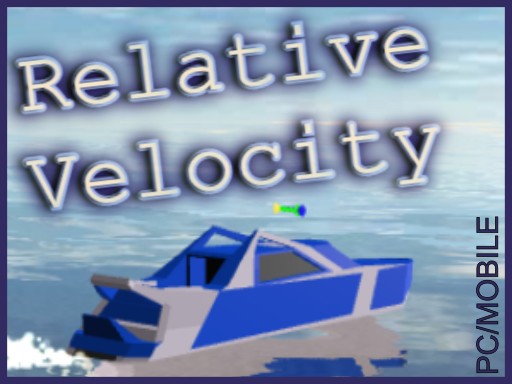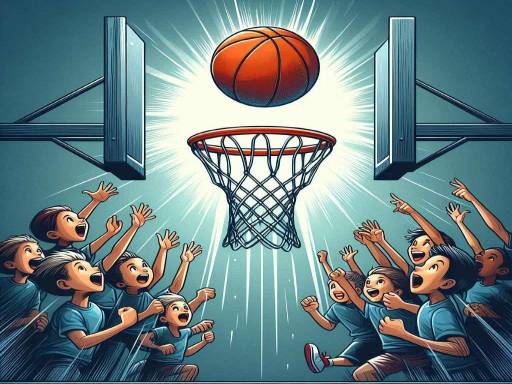GX Racing

About GX Racing
GX Racing is an exhilarating motorcycle racing game that has captured the hearts of players worldwide, with hundreds of thousands already reveling in its thrilling gameplay. This title offers a rich collection of 20 stunning motorcycles for players to unlock and race, each embodying unique characteristics and styles that cater to different racing preferences. Players can choose their rider character and dive into an extensive variety of customizations, ensuring that every racer has their unique flair on the track.
The game takes players on a global racing tour, featuring over 100 diverse race tracks set in mesmerizing locations, from the bustling streets of New York to the neon-lit avenues of Tokyo. The vibrant graphics and realistic physics make each race feel alive, providing an unmatched sense of speed and adrenaline. Whether it’s the sharp turns of urban environments or the wide-open stretches of rural roads, GX Racing challenges players to master their bikes and strategies to outpace their opponents.
In addition to the single-player experience, players can compete against friends and rivals from around the globe, allowing for competitive fun and a sense of community amongst motorcycle racing enthusiasts. With regular updates and new events, the gameplay remains fresh and exciting, promising endless hours of racing entertainment for everyone.
How to play free GX Racing game online
To play GX Racing online, simply select your motorcycle and rider character from the menu. Choose a race track, and use the on-screen controls to accelerate, steer, and perform stunts. Compete against other players or AI opponents, and aim to finish in first place to unlock upgrades and new bikes!
Platform
Browser (Desktop)
Genre
Sports Games
Rating
Rate GX Racing
Click on a star to rate this game
How to play
Use your keyboard or mouse to control the game. Click the play button to start immediately.
Most browser games use the following common controls:
- Use mouse for point-and-click games
- Arrow keys or WASD for movement
- Space bar for jumping or primary action
- ESC key to pause or access menu
Note: Controls may vary by game. Check in-game tutorials for specific instructions.