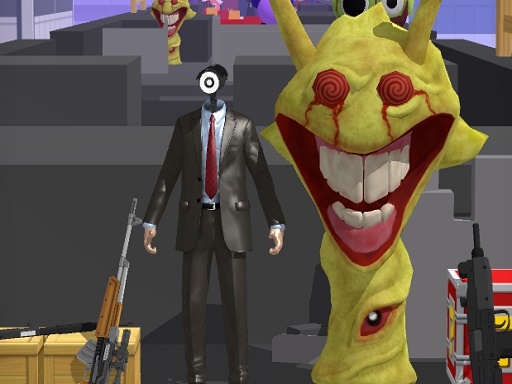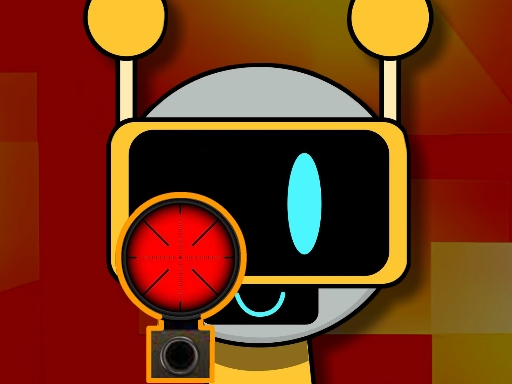Ben 10 - Omnitrix Shooting

About Ben 10 - Omnitrix Shooting
Ben 10 - Omnitrix Shooting is an exhilarating experience that transports players into the action-packed world of Ben Tennyson and his friends. In this dynamic game found on Dop5, players can reconnect with the beloved character Cannonbolt while embarking on the mission of a lifetime: to secure the Omnitrix against the nefarious Lord Vilgax. Armed with a powerful ball crossbow, your main objective is to unleash a barrage of shots to obliterate the Omnitrix clocks scattered across various stages. Mastering this skill is essential to complete the level and advance the fight for the fate of the Omnitrix.
Omnitrix Shooting combines elements of both arcade and puzzle games, inviting players to navigate through an array of thrilling challenges across four distinct missions. Each mission introduces unique mini-games that require the utilization of several alien transformations that Ben possesses, showcasing the diverse range of powers he can harness. From engaging in mini shooting games to tackling platform challenges and even hacking missions, players will find themselves fully immersed in a variety of tasks designed to test their skills and reflexes. As our hero battles enemies and overcomes obstacles, every level presents a fresh set of hurdles to conquer, ensuring that the excitement never wanes.
How to play free Ben 10 - Omnitrix Shooting game online
To play Ben 10 - Omnitrix Shooting, simply choose your desired mission and start shooting at the Omnitrix clocks using the ball crossbow. Aim carefully and time your shots to maximize your effectiveness. Utilize Ben's alien transformations wisely to tackle the mini-games, and make sure to adapt your strategy for each unique challenge!
Platform
Browser (Desktop)
Genre
Shooting Games
Rating
Rate Ben 10 - Omnitrix Shooting
Click on a star to rate this game
How to play
Use your keyboard or mouse to control the game. Click the play button to start immediately.
Most browser games use the following common controls:
- Use mouse for point-and-click games
- Arrow keys or WASD for movement
- Space bar for jumping or primary action
- ESC key to pause or access menu
Note: Controls may vary by game. Check in-game tutorials for specific instructions.